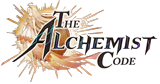| This article is a stub. You can help The Alchemist Code Wiki by expanding it. |
Rarity

A rarity star.

An empty rarity star.
Each unit has a rarity, represent by the gold stars under it's icon, or next to it's name when viewing the unit's details. Gold stars are the unit's current rarity, while empty grey stars represent the unit's ability to increase it's rarity via evolving. Rarity has an effect on things like the units stats, max level, max job level, and maximum limit break. Different units have different starting rarity as well as different maximum rarity.
| Rarity | Max Job Level | Max Limit Break |
|---|---|---|
| 1 | ||
| 3 | ||
| 6 | ||
| 9 | ||
| 11 |
Evolving
Evolving is a process by which a unit's rarity can be increased. In order to evolve a unit must have an empty rarity star and must be max level for their current rarity (excluding levels added by limit breaks). Evolving also requires Zeni and special materials depending on the unit and it's current rarity. See the individual unit's page for the materials required for each stage of it's evolution, or you can click on the evolve button for the unit to see what is required.
Jobs
Each unit starts with a single job and can unlock one or more additional jobs by Limit Breaking a certain number of times. Switching a unit's active job changes the it's stats and available abilities. Certain job abilities stay available to the unit once learned regardless of job, however, making it beneficial to level up all of the units jobs in order to increase the units usefulness and help distinguish it from other units with the same job. Jobs have levels which determine which abilities the job can learn and which gear the job can equip. A job's level is increased by equipping all 6 pieces of equipment, however the unit's rarity limits the maximum job level. Upon reaching job level 11 and equipping the last set of equipment a job will become mastered.
Job Master
When you raise your units to job level 11, then fill all the equipment slots at that level, the job is considered mastered. When you master a job you get a % bonus to a few specific stats (the stats that it benefits vary by job). The job mastery bonus not only applies to the currently active job, but to all jobs on the unit, regardless of which one is currently active. So to fully maximize a unit you may want to master all of their jobs.
Because the amount of equipment required to fully master a job is significant, you will probably not want to master jobs you aren't using on a unit unless you use the unit very heavily and want to bring out their full potential. You may want to first verify that the stats you receive for the mastery of the unused jobs are of value to the active job.
If you wish to know the mastery bonus you receive for a specific job you should look the unit up in Alchemist Code Database: Units. The job mastery bonus is listed under the job information section, under Job Master Bonus.
Ability Setup
When you have unlocked more than one job on a unit, you can use the job setup menu to configure the the job to use a mixture of abilities from that job and the other unlocked jobs. The main ability associated with a job is always locked to the active job, but you can utilize the basic ability from another unlocked job. You also get slots to select one counter ability and 2 passive abilities from any of those provided by the unlocked jobs on the unit.
Limit break

An empty limit break star.

A filled limit break star.
Limit break increases the maximum level of a unit and unlocks the unit's additional jobs. In order to limit break a unit the player must have a certain number of Soul Shards specific to that unit. Different units can limit break a different number of times. How many times a Unit is able to limit break is indicated by the star shaped icons on the unit's limit break button, with each star representing 5 limit breaks and the points of the star being individual limit breaks. For more information on how to acquire shards for limit breaks, see the Character Shards page.
1Not all units have 3rd jobs, even if they are able to limit break to these levels.
Job+/Enchanted Job
Note that some units also have a job+ or enchanted job upgrade available. Typically the job upgrade requires that you have 15 limit breaks and have reached job 11 on the job that the job upgrade replaces (i.e. sniper for Caris, bard for Polin). For more details, and to see a list of available upgrades, see Job Upgrades.
Master Ability
A master ability is an ultimate skill that some units can learn. Protagonists usually earn their master ability through a story quest. Other units typically learn their master ability through a level 80 character quest.
Enlightenment
This unit upgrade feature is not yet available but will be coming soon. It allows for increasing the level cap on a unit to 91 and can upgrade the stats, leader bonus and one of the passives of the unit. For more details, see Enlightenment.
Skin
Many units have alternative skins available through a variety of means. Some are permanently available, some temporary. Some are acquired via milestones or mission rewards, and some only through summons, gems or bundles. For more details on available skins, see the Alchemist Code Unit Skin Guide (GoogleDoc).

You can select a skin on the unit page if you have one available.